We're really revamping stuff around the Sweet Shop! Yesterday we started retiring some of our older sets (and we're having a BIG sale - so scroll down to yesterdays post to read more about that) and today we're introducing our new button!
What's a button, you ask!?! Well, we know lots of our sweet fans have blogs that they use to show off their sweet creative genius - and that some of those bloggers like to have a little 'snapshot' of their favorite companies on their blogs. So, we've recreated our 'button' and we're excited for you 'Sweeties' to start using it!
Here it is.... isn't it --- Cute... and Simple... and well, just plain SWEET?!
Of course, we wouldn't ask you to go through all the trouble of adding our button to your blog with out a little sweet incentive! ---- Would you like to win 3 of the sets that we're retiring?!
Here's how you can enter to win! --- Simply add our new button to your blog and then come back here and comment with your blog address. (that way we can visit you and say hello - and check out how nice the new button looks!) You have until Friday morning to add the button to your blog.
Don't have a blog but would LOVE to enter? Here's how - simply share our button give-a-way on your favorite social media site - (tag us or comment below with where you shared) and you too will be entered to win!
Need help adding the button to your blog? We've got ya covered -
Take a moment to spot the 'button' in the right hand column (you'll spot the 'code' box under it --- the place with all the gibber jabber)
It looks like this ---
Spot it? Good. Now, you'll want to highlight the code in the box and 'copy' it. Next you'll want to add that code into your side bar on your blog. I'm pretty good with Blogger - So, I'll give you some direction for that (if you have another blog application - you might want to google how to add 'html code' to your blog)
Blogger Sweets --- Here's what you'll do once you've 'copied' the code. You'll go to the back end of your blog and click on the 'Layout' tab.
Next you'll click on 'Add a Gadget'
And a box will pop up - go ahead and scroll until you see 'html/java script'
Click on the + button - and you'll get this box
Feel free to Title it whatever fits your fancy (like, Sweet Stamp Shop or Sweetest Stamps Around or Visit My Sweet Friends - you get the idea) Then simply 'paste' that code into the content box. Click the 'save' button - and presto chango - you have our little button on your sidebar!
Hooray! Thanks for supporting Sweet Stamp Shop and be sure to comment below when you've entered so we can add your name to the bucket! Winner will be drawn on Friday afternoon and be announced by Monday morning.
Happy Stamping!
N.
Pin It









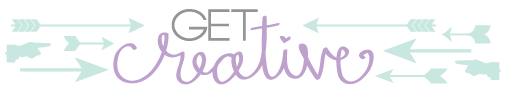
wahooo love the new button its on my blag now
ReplyDeletehttp://cathiescafe-scraphappy.blogspot.com/
Cathie
Grabbed the new button and posted it in my right sidebar. It looks great, by the way!
ReplyDeletehttp://anniebeescraftroom.blogspot.com
Thanks!
Anniebee
I have done it, and posted it on my blog: www.BeverlyJordan.blogspot.com
ReplyDeleteAlso, shared on FB and hoping you get a ton of hits!
Good luck,
Beverly
More than happy to add your sweet button to my blog! Thanks for the chance to win some of your awesome stamps!
ReplyDeletehttp://pennantsandpinwheels.blogspot.com/2013/02/xoxox.html
I shared the button on my blog.
ReplyDeletehttp://boatsandbuttons.blogspot.com/
Shared this on my FB page...no blog here, yet!
ReplyDeleteJust grabbed your new button. Looks great! Www.craftaholicmomma.blogspot.com
ReplyDeleteLove your new logo and have enjoyed playing with your stamps! Have added the new logo to the left hand side of my blog. Thanks!
ReplyDeleteBasement Stamper
I don't have a blog, so I shared on Facebook.
ReplyDeleteShared on fb. I will add the button when I return from vacation.
ReplyDeleteWww.mamasanity.Blogspot.com
I shared on FB! Fingers crossed!
ReplyDeleteI Shared the giveaway on facebook and put the button on my blog: http://www.colorful-journal.com/
ReplyDeletedone and done :)
ReplyDeletehttp://tapitasdevida.blogspot.com/
I added your button to my blog!! :)
ReplyDeletecandace
www.scrappin2littleprincesses.blogspot.com
I shared on FB!
ReplyDeleteCandace
scrappin2littleprincesses.blogspot.com
http://thetigershaven.blogspot.com/ I added it. I dont think I did the same way you did but it is there and linked back to your blog. HUGS
ReplyDeleteThank you so much for giving me the details on how to add blog candy to my blog I have had my blog several years and have asked several people looked on youtube and could never figure it out And you have just given me the best gift ever Quick and easy steps!!! YaY. And I love your stamps so sweet thanks. mary kay lyons-mcdonnell!!!
ReplyDeletemy blog http://stampnpaperscrapermk.blogspot.com
Just added the button to my blog and it looks suh-weet!
ReplyDeleteadded button at
ReplyDeleteadventureofthecreativemind.blogspot.com
Nice new button!
ReplyDeleteI added it on my left sidebar.
Hugs,
Ardilla http://tarjetasdeardilla.blogspot.com
Hey! Just changed your button on my blog...And posted a little blog about your sneaky treats...Hope many come and do the same! LOVE the new look! SWEET
ReplyDeleteShared on Facebook! :) https://www.facebook.com/ameliaharris99/posts/469081026475232
ReplyDeleteLove the new button and it has been added to my blog....thanks for the instructions as well :)
ReplyDeletewww.madeinapt14.blogspot.com
No blog but shared on Facebook. What an awesome giveaway! Thanks
ReplyDeleteHi Sweeties!
ReplyDeleteJust found your fantastic shop and blog! Have posted your button onto my side bar and also added you to 'Perfect places to visit' and 'Brilliant blogs I follow. Thank you for giving me the chance to win such a fab giveaway.
My blog is http://cosmicstrawberry-colette.blogspot.co.uk/
Love Colette xxx :)
I added your button!
ReplyDeletehttp://about-the-paper.blogspot.com/
I love your button!!!
ReplyDeletehttp://www.bauldeandrea.blogspot.com/ you find it on the right sidebar.
hello, you have beautiful stamps, i want to participate , i´ve already added you to my blog.
ReplyDeleteI've added the button and shared on facebook.
ReplyDeletehttp://sammibugscrapshack.blogspot.com/
I shared on my Facebook as well as putting the new button on my blog! Thanks for the chance!
ReplyDeletehttp://reneez-mnmommy2.blogspot.com/
added your cute new button to my blog!!!
ReplyDeleteLove the button! Proudly displaying it on my blog!!
ReplyDeletehttp://scrapchat-n-coffeetalk.blogspot.com/
Thanks for the chance to win some of your stamps. I laced your button on my blog.
ReplyDeletemarg0006 at verizon dot net
http://marg0006.blogspot.com/
Hope i'm not too late I finally switched out the old sweet stamp shop button for the new one.
ReplyDeletebrynadair.blogspot.com/
I have the new blog button on my blog. Left hand side. Thanks for the chance to win. AJ-
ReplyDeleteDon't have a blog but shared on Facebook.
ReplyDelete